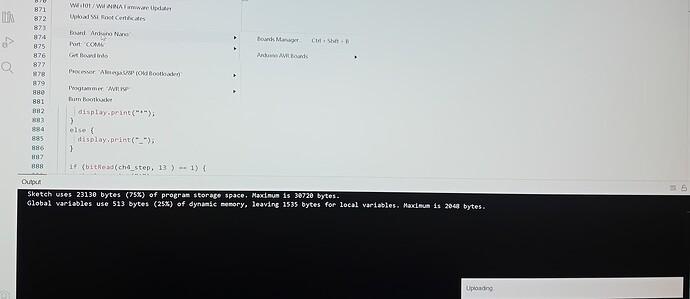Hi everyone! This is my first post on this forum, a couple of months ago I started to build diy modules and including a module from @Hagiwo (https://note.com/solder_state/n/n17c69afd484d), but I found it very uncomfortable to control (personally for me, no offense to Hagiwo), and I decided to try to add a matrix keyboard to control the steps of the sequences, I’m happy to report that I got it! I am not an expert in programming, but I have some basic knowledge, the code works stably and no problems are observed, but the code itself may be written incorrectly, that’s why I turn to this forum).
Friends, let’s make an effort together to finalize the code of this module, so that our community has a simple, convenient, and most importantly Cheap trigger sequencer for our drum modules!
Here are my ideas for finalizing this project:
- remove some functionality (AUTO mode) to make room for other functionality.
- Add Fill mode in MANUAL mode
- Make it possible to store/save patterns written in MANUAL mode.
- Add a live performance mode (so that you can mute individual channels from the keyboard and play some effects like fill or random steps).
Also on the arduino nano pins A6 and A7 are left unused, they can be used for example for buttons “FUNC” or “LIVE” or “RESET”.
Hagiwo code: https://note.com/solder_state/n/n17c69afd484d
MY sourse code: GitHub - Kozak-derezak00/drum_trig_seq_6ch: in this project is a module 6 channel trig sequencer from Hagiwo, but with the addition of me matrix keyboard 4x4 to control the steps of the sequences, the code is very raw and not attractive but WORKABLE, sketch uses 97% of the resource arduino nano.