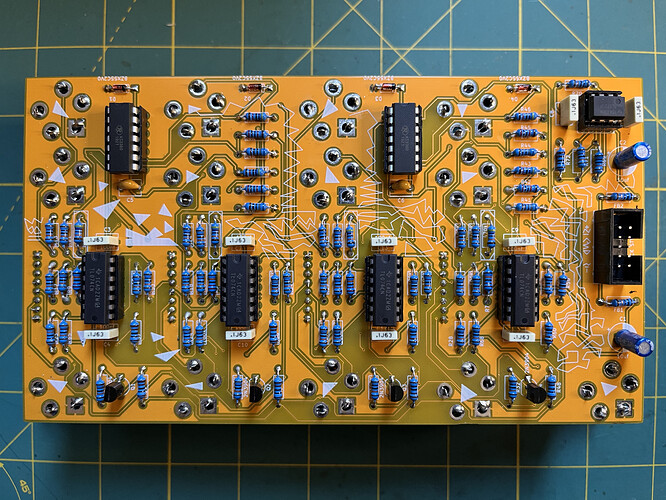My VCAs LEDs will not function correctly and there is a big difference in audio quality when I plug my filter into my speaker directly compared to the VCA. Do the DPDT switches need to be a certain way around?
Fingers crossed I’ve found somewhat of the issue, originally the +12v 10r resistor would start to smoke so I removed it and soldered it directly onto the +12v probe and onto the electrolytic capacitor (only realising now that I forgot to solder it onto the ceramic cap near the 1st TL074). When I rectified this, it began to start smoking again. Not a clue why but I’m getting somewhere, any help would be greatly appreciated
Check for a short or at least a very low resistance path from the TL074 +12 V pin (pin 4) to ground or to -12 V. Also make sure you don’t have the power reversed — that what is supposed to be +12 V is +12 V and not -12 V, and vice versa.
Pin 4 of the TL074 isn’t receiving +12 as whenever I connect the cable to the relevant capacitor which connects them, it starts to smoke
Measure the resistance from pin 4 to ground and the -12V rail with the power off.
And also the resistance between pin 4 annd pin 11 It is possible that there is an unwanted connection between those two…
Turns out (for the moment), there was a grounding issue with my main board. The main boards issue has been fixed, but the daughter board has a similar grounding issue, that for the life of me I cannot find.
I’m still having issues with mine. Currently the lights on the right light up if the switch next to them is down. Same with the inverse switch, lights come on if it’s down. But none of the lights react to signals from CV and no signal comes through from In to the individual Outs or the mixed Out.
I checked for shorts between the TL074 pin 4 / +12v and Ground / -12v and doesn’t appear to be any (also no shorts between Ground and -12v).
More info
- I reflowed all the solder connections.
- I have a 470k resistor in R8
- Occasionally only in channels 1 and 4 inverse lights come on
Looking back in this thread, I had this module working then it suffered from some signal bleed through and for a while only channels 2 and 3 were working.
First up, different colour leds, different types of leds, and even different brands, can have different voltage/current requirements. The default resistors will most likely suit standard red or orange leds, but others, particularly blue, will be less bright, or not appear to light at all. You can actually see this in the leds next to the output jacks, where the blue led is not quite as bright as the others.
The resistors you need to look at (per the schematic) are:
CV1: R39 (main) & R62 (daughter board)
CV2: R40 (main) & R63 (daughter board)
CV3: R47 (main) & R61 (daughter board)
CV4: R48 (main) & R64 (daughter board)
These are currently all listed as 1k resistors. This should give “about” 10mA with red and amber leds, but could be too high a value for other colours. Changing these to lower values will help if they are not lighting up.
Will also note that the leds on the left side (D5, D7, D6 and D8) are also driven by transistors. The transistors will eat some of the voltage (probably about 0.6V. maybe more) that would otherwise go to those leds, which would mean that resistors R39, R40, R47 and R48 (on the mainboard) may need to be even lower.
eg:
Green - 860-910 ohms
Blue - 750 ohms
Notes:
- If you want to test, you can put another resistor across the existing one (in parallel) to reduce the resistance. This would allow you to tune the values a bit to find out what works best.
- I would definitely not go below about 690 ohms.
eg: Putting a 3k resistor in parallel with a 1k resistor, gives about 750 ohms. 5.6k in parallel will be about 850 ohms. 8.6k in parallel will be about 900 ohms. Using 2.2k in parallel will be about 690 ohms.
You can of course do the reverse too if a light appears too bright, increasing the resistance so that you reduce the brightness. I will also note that some of the high-brightness leds (which are what appear to be the ones next to the output jack) have different current/voltage requirements. Specifically, the green on yours looks very bright compared to the rest, so you might want to increase the resistor value on that one a bit, so they aren’t quite so bright.
All that said, since you’re saying this happens with all switches on, I’d also suspect that maybe your power supply is not quite supplying enough voltage/current. You may want to check the +12V line (on the board) is actually at +12V. I’d also check all the connections on the connectors between each board to ensure that there aren’t any bad joints, particularly on pins 1, 2, 4 and 8 of each connector.
Thanks so much for your tips!!
I tried these resistors in parallel with resistors R39, R40, R47 and R48 and it didn’t seem to change the brightness.
I’m getting +11.05v on the +12v and about -12v on the -12v. This is a problem right?
These all appeared good
I also If i set my multimeter to 200ohm and touch it to all the LEDs, they all light up except for D9, I have no idea what this means.
Maybe I should just change the LEDs all to red?
That needs fixing.![]()
If the PSU is the classic linear/regulators, could this be because the modules draw much current from the PSU which gets into trouble regulating the output?
FWIW: Looks like D9 was a high brightness blue LED (based on your pic and the board layout). Blue and White LEDs tend to need the most voltage, so your multimeter might not put out enough voltage to drive it. If your multimeter has a diode mode, you may find that better for testing LEDs.
Now you know everything works, if you still want to go with different LEDs, I’d suggest swapping them out one at a time, and going thru the resistor dance to see if you can get their brightness to what you think is suitable. Advantage of doing it this way is that if there’s an issue, you then are really only dealing with one variable that’s changed (ie: one LED & resistor). Of course, it takes more time and swapping things around, which can be frustrating.
Yeah that’s why I just went back to red, I do like the different colours and would like to do that in the future. But I also have the Twin Drummer that’s been acting up and guess what, I put in all kinds of coloured LEDs, so I might change that to red and a few other modules and get everything working first then look at different colours again.
Just happy to have it working! But maybe I will look into it again after I get them working. Really appreciate the help!